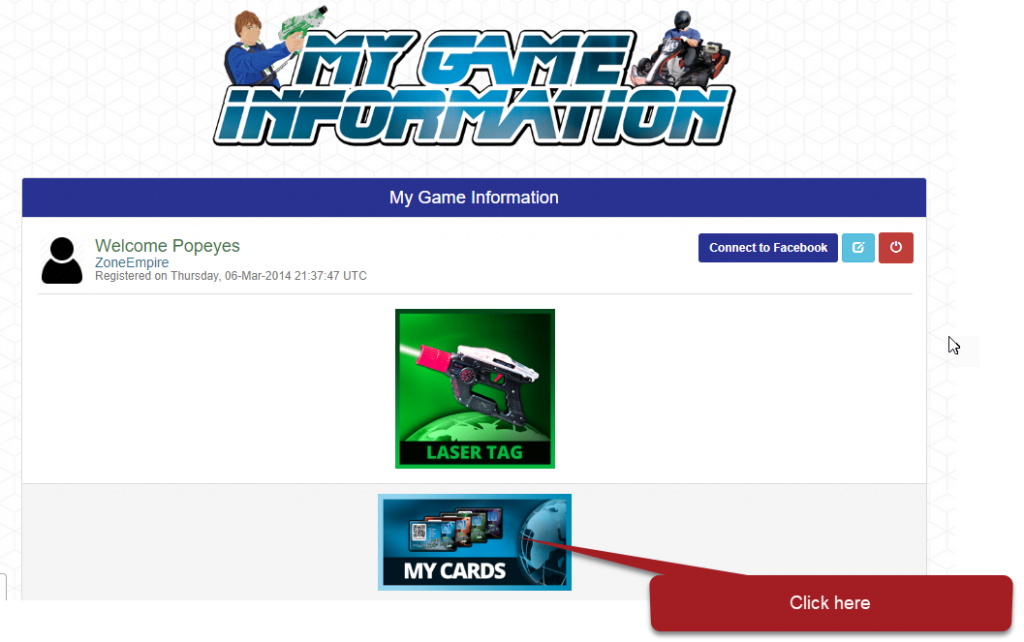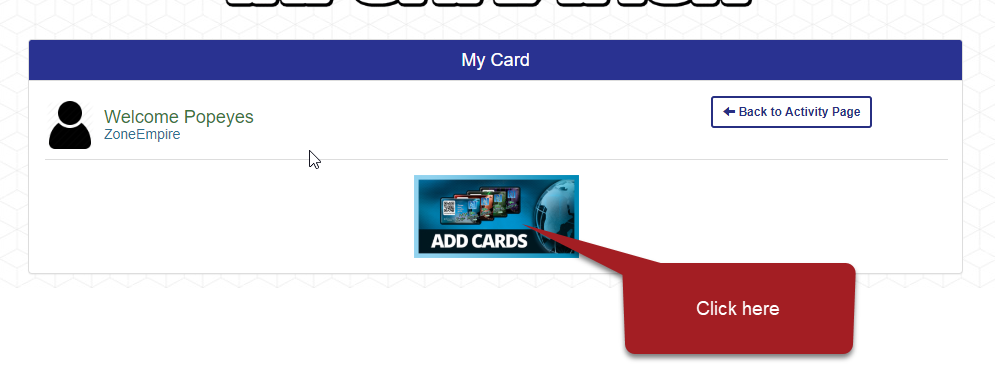For forced log in tournaments such as LSNZ invites, it’s important to have a working card. If you have lost your card and need a replacement, it can be tricky to get your alias working properly on a new card.
If you need a new card, you can normally get one from your local site. Alternatively, if you are an LSNZ member you can get a LSNZ card from us.

Steps for merging cards
- Go to mygameinfo.com
- Log in using your existing details. – If you can’t log in, contact someone at LSNZ, we can help you.
- Click my cards then add card
- Add the QR code from your new card.
- New card should now work. Remember you will need to log in twice for your name to appear on the pack.